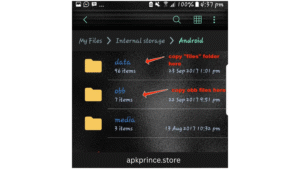Mod APKs offer users access to premium app features without paying, but installing them requires careful steps to ensure safety and functionality. This guide will walk you through the proper way to install Mod APKs on your Android device while minimizing risks.
Before You Begin: Important Precautions
Since Mod APKs are not available on the Google Play Store, you need to take these safety measures:
- Download from trusted sources (reputable Mod APKs websites)
- Check file permissions before installing
- Backup your data in case of compatibility issues
- Use antivirus software to scan the APK file
Step-by-Step Installation Guide
1. Enable Unknown Sources
Since Mod APKs come from third-party sources, you must allow installations outside the Play Store:
- Go to Settings > Security & Privacy (or Apps & Notifications on some devices)
- Find Install Unknown Apps or Unknown Sources
- Enable permission for your browser or file manager
2. Download the Mod APK File
- Visit a reliable Mod APK website (e.g., APK Mirror, Aptoide, or trusted forums)
- Download the latest version compatible with your device
3. Scan the APK for Malware
Before installing:
- Use Virus Total (online scanner)
- Or install a mobile antivirus like Malwarebytes
4. Install the Mod APK
- Open the downloaded APK file from your File Manager
- Tap Install and wait for the process to complete
- If prompted, grant necessary permissions (be cautious of excessive requests)
5. Disable Auto-Updates
To prevent the original app from overwriting your Mod APKs:
- Open Google Play Store > Profile Icon > Settings > Network Preferences > Auto-update apps > Select Don’t auto-update apps
Troubleshooting Common Issues
“App Not Installed” Error
Possible fixes:
Mod APKs
- Ensure enough storage space is available
- Download a different APK version (arm64-v8a vs. armeabi-v7a)
- Uninstall the original app first (if already installed)
App Crashes After Installation
Try these solutions:
- Clear app cache/data in Settings > Apps
- Reinstall the APK or try an older stable version
Login or Verification Problems
Some modded apps may block logins to prevent bans. Solutions:
- Use a secondary account (not your primary Google/Facebook)
- Try a different mod version
Mod APKs
Safety Tips for Using Mod APKs
- Avoid sensitive data: Don’t log into banking or personal accounts
- Use a VPN for privacy (especially with premium app mods)
- Check for malware periodically with security apps
Legal & Ethical Considerations
While Mod APKs provide free access to paid features, they may violate:
- App developers’ terms of service
- Copyright laws in some regions
Consider supporting developers by purchasing official versions when possible.
Final Thoughts
Installing Mod APKs can unlock premium features, but it requires caution. By following this guide, you can minimize risks while enjoying modified apps. Always prioritize security and use Mod APKs responsibly.
Tips and Tricks
-
Download from Trusted Sources
Use reliable websites with user reviews to avoid malware or fake mods. -
Check Permissions
Before installing, check what permissions the APK asks for—avoid apps that ask for unrelated access. -
Use a Secondary Account
Avoid using your main Google or social media accounts to log into modded apps. -
Scan with Antivirus
Always scan the APK file with antivirus software before installing.
Mod APKs
-
Keep Backups
Backup your original app and data in case you want to revert later. -
Don’t Update from Play Store
Updating a modded app from Play Store may overwrite the modded version or cause it to stop working. -
Disable Auto-Updates
Turn off automatic updates for modded apps in the Play Store settings. -
Use Parallel Space or App Cloners
Run both the original and modded versions of an app side by side without interference. -
Root Carefully (if needed)
Some mods require root access—only root if you know what you’re doing and understand the risks. -
Check App Compatibility
Make sure the Mod APK version matches your device’s Android version to avoid crashes.
Pros and Cons
Pros:
-
Unlocked Premium Features
Access paid features without spending money. -
Ad-Free Experience
Enjoy apps without annoying ads. -
Unlimited Resources
Get unlimited coins, gems, or lives in games. -
Customization
Use modded versions with extra settings and tweaks. -
Access to Restricted Content
Bypass regional or device-based restrictions.
Mod APKs
Cons:
-
Security Risks
Mods can contain malware or spyware. -
Legal Issues
Violates app terms and could be illegal in some places. -
No Updates
Can’t update through Play Store, and updates may break the mod. -
Account Bans
Risk of getting banned from games or services. -
App Instability
Some mods crash often or don’t work properly.
FAQs: About Mod APKs
Q1: What is a Mod APK?
A Mod APK is a modified version of an Android app with extra features, unlocked content, or cheats.
Q2: Are Mod APKs safe to use?
They can be risky. Only download from trusted sites and scan with antivirus tools.
Q3: Is it legal to use Mod APKs?
It depends. Modding often violates app terms and may be illegal in some countries.
Q4: Can I install Mod APKs without rooting my phone?
Yes, most Mod APKs work on non-rooted devices.
Q5: Why won’t my Mod APK install?
Common reasons include corrupted files, incompatible Android version, or needing to uninstall the original app first.
Q6: Will I get updates for Mod APKs?
No, you won’t get updates via Play Store. You’ll need to download new modded versions manually.
Q7: Can Mod APKs harm my device?
Yes, some can carry malware. Always be cautious and avoid giving unnecessary permissions.
Q8: What’s the difference between APK and OBB?
APK is the app file; OBB contains additional game data, often used in large games.
Conclusion
In conclusion, Mod APKs offer a way to enjoy premium features, remove ads, and unlock game resources for free. However, they come with potential risks like malware, legal issues, and unstable performance. If you choose to use Mod APKs, always download from trusted sources, scan files for security, and use them responsibly. Balancing convenience with caution is key to a safe and enjoyable experience.