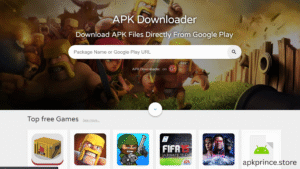Reliable Mod APK offer tempting premium features, but downloading them from untrusted sites can lead to malware, data theft, or device damage. This guide helps you identify safe sources for Mod APKs while avoiding risky platforms.
Why Trust Matters in Mod APK Downloads
Since Mod APKs are not available on official app stores, finding secure sources is critical. Risks of untrusted sites include:
- Malware-infected files
- Phishing scams
- Outdated or fake APKs
- Data leaks and privacy violations
Reliable Mod APK
How to Identify Trusted Mod APK Sources
1. Look for Established Modding Communities
Reputable forums and communities often vet uploads. Some well-known platforms include:
- XDA Developers Forum (for technical discussions and verified mods)
- Mobilism (community-rated APKs with user feedback)
- APKMirror (for official APKs, not modded but useful for version checks)
2. Check Website Reputation
Signs of a trustworthy site:
✔ Active user base with regular updates
✔ HTTPS encryption (look for the padlock icon in the URL)
✔ No excessive pop-up ads or redirects
✔ Detailed changelogs for each mod version
Reliable Mod APK
3. Verify Uploader Credibility
Trusted uploaders usually have:
A long-standing presence in modding communities
Positive user reviews on their files
Consistent update history for their mods
4. Scan Files Before Installing
Even trusted sources can occasionally host risky files. Always:
- Use Virus Total (free online scanner)
- Check file sizes (if unusually small/large, it may be malicious)
- Read comments for reports of bugs or malware
5. Avoid These Red Flags
Sites with too many “download now” fake buttons
No user reviews or ratings
APKs that request unnecessary permissions
Domains with odd names (e.g., “free-mod-apks.xyz”)
Top Reliable Mod APK Sources (2025)
While we don’t endorse piracy, these platforms have earned credibility among users:
- Mobilism Community-driven with strict upload rules
- APKdone Filters unsafe APKs and provides mirrors
- Aptoide User-verified apps (some mods available)
- XDA Developers Technical discussions + trusted mod links
(Note: Even on these sites, always verify files before installing.)
Extra Safety Measures
- Use a VPN to hide your IP while downloading
- Install an antivirus (Malwarebytes, Bitdefender)
- Avoid logging into sensitive accounts on modded apps
Legal & Ethical Considerations
Mod APKs often violate app developers’ terms of service. Consider:
- Supporting developers by purchasing official versions
- Using free trials or freemium alternatives
- Checking if an app has an open-source mod (more legal)
Final Thoughts
Finding safe Mod APK sources requires research and caution. Stick to reputable communities, verify uploaders, and always scan files before installation. For maximum safety, consider legal alternatives when possible.
Tips and Tricks
-
Stick to popular mod websites – Use sites with good reputations and large communities.
-
Always scan the APK – Use VirusTotal or similar tools before installing.
-
Avoid apps asking for strange permissions – A simple game shouldn’t need camera or mic access.
-
Test on emulator or spare phone – Try the APK in a safe environment first.
-
Don’t use your main Google account – Use a throwaway or guest account for login if needed.
-
Check user comments and ratings – Real user feedback helps spot broken or fake mods.
-
Update cautiously – New mod updates might break your game or add malware.
-
Backup your data first – In case the mod crashes or causes issues.
-
Don’t download extra apps – Avoid sites that ask you to install boosters or downloaders.
-
Use ad blockers while browsing – Helps avoid misleading download buttons or popups.
Reliable Mod APK
Pros and Cons
Pros:
-
Access premium features for free
-
Unlock in-game content without paying
-
Remove ads from apps and games
-
Customize apps beyond official limitations
-
Bypass region or device restrictions
Reliable Mod APK
Cons:
-
Risk of malware or viruses
-
May violate app terms of service
-
Can lead to account bans in online games
-
No automatic updates like official apps
-
Unreliable or unstable app performance
-
Ethical concerns over piracy
FAQs: About Reliable Mod APK
What is a Mod APK?
A Mod APK is a modified version of an Android app that offers extra features or unlocked content.
Is it legal to use Mod APKs?
Laws vary by country, but using Mod APKs often violates the app’s terms of service.
Are Mod APKs safe?
Not always. They can contain malware if downloaded from untrusted sources.
Can I update a Mod APK?
No, Mod APKs don’t receive updates from the Play Store. You’ll need to reinstall new versions manually.
Will I get banned for using a Mod APK?
In online games or apps, yes—using mods can lead to account suspension or bans.
How do I know if a Mod APK is safe?
Scan it with antivirus tools like VirusTotal and only download from trusted websites.
Do I need to root my phone to use Mod APKs?
No, most Mod APKs work without root access.
Can I use my main Google account with a Mod APK?
It’s safer to use a secondary or guest account to avoid security risks.
Conclusion
Mod APKs can be a great way to unlock premium features, but safety should always come first. A reliable source, antivirus check, and smart usage can help you enjoy modded apps without risking your device or data.
Reliable Mod APK
Download smart, stay safe, and always keep your digital security a top priority.